Contribute to this page on GitHub
How to disable advertisements on LiquidLauncher
Donators may disable advertisements on the launcher entirely. If you have not donated yet, you can do so here.
To disable the ads, follow these steps:
- Create a LiquidBounce account and link your transfer code in the
Cosmeticssection. You can find the transfer code either on the website you were redirected to after your donation or in the confirmation email we sent you. - Run LiquidLauncher.
- Press the cog icon in the upper right corner of the window to open the settings.
- Switch to the
Donatortab. - Press
Login with LiquidBounce accountand sign in in the browser window that opens. - Enable the
Skip advertisementssetting. - All ads should now be disabled!
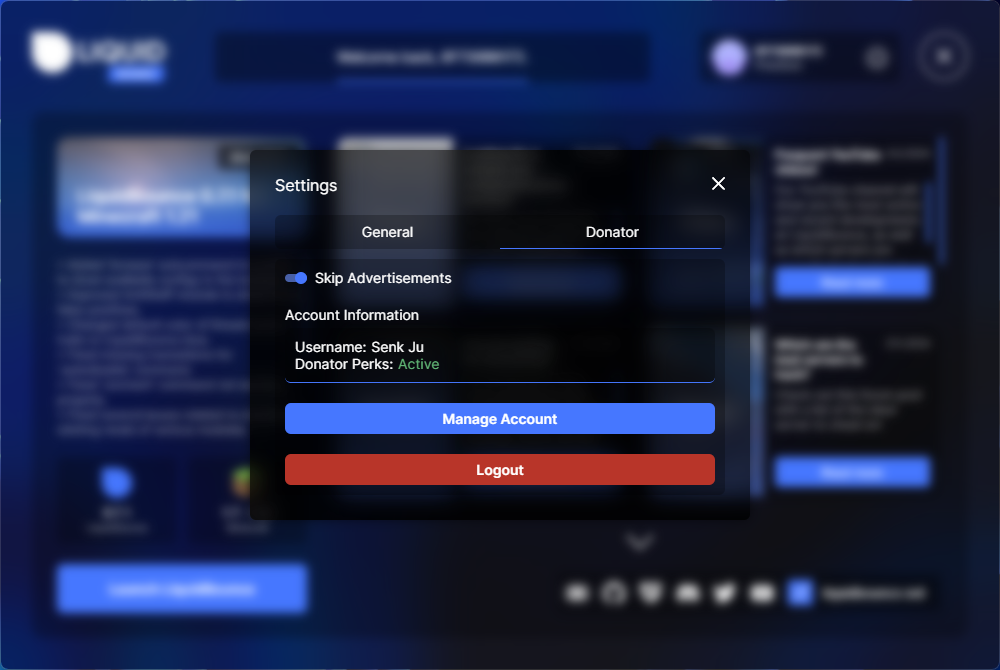
This is not working!
- Make sure you have properly linked your transfer code to a LiquidBounce account.
- Restart the launcher.
- Logout and login with your LiquidBounce account again.
- Contact us via email ([email protected]) or Discord.